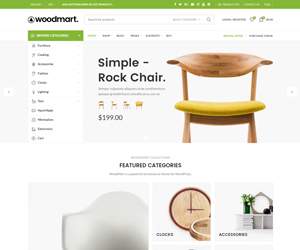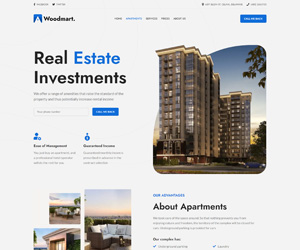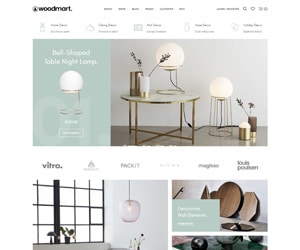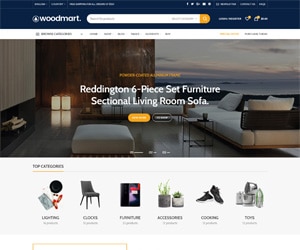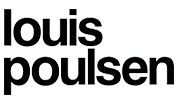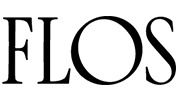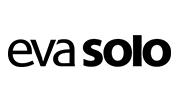1.Cancel an unpaid order:
To cancel an unpaid order, simply log into your account, go to “My Orders” and cancel the order you no longer want by clicking the “Cancel Order” button.
2.Cancel a paid order:
Processing: Log into your account and submit a ticket in “My Tickets”, we will make arrangements as soon as possible.